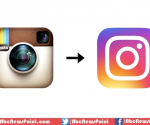10 Most Universal Irritating iOS 8 Problems – How to Fix Them?
Apple’s latest mobile device iOS 8 introducing the new apps and features with lots of tweaks that has built-in ability to customizes the iMessage, keyboard, iCloud drive, Health applications etc. by providing the continuous upgrades to the iOS 8 setting. It is very unfortunate that the new updates are linked with the lot of new problems. Most of the users become unhappy to upgrade form the iOS 7 to the superior version because of the iOS 8 problems that the most users complain after upgrading their iPods, iPads and iPhones to iOS 8 and greater version.
It is the common phenomenon of the world that any new update or app always cause some disadvantages over the older version. The reason may be the hastiness of the users that keep updating their software’s to the latest version without knowing its damages and benefits that the new product or app containing. Here are some common bugs that are prevalent in the latest iOS software version and find out some way to fixed them.
1. Dropping signal and slow WIFI
After updating to iOS 8 most of the users face the problem with the WIFI signals and the speed. Though the WIFI signal appear strong but the websites slow down for download and sometimes that WIFI connection may dropped altogether. There are some solution to fix the WIFI problem that included the resetting the network setting, turn off the WIFI networks, toggling the 2.4/5 GHz to change b/w the two frequencies, alter the router channel and switching the DNS to Google server.
2. Rapid battery drain
The most common problem the users suffered and the complaining the draining of battery after the iOS 8 update. The good solution to fix the battery problem is to go for setting-general-battery usage menu and analyze which app will drain the most power loss and then uninstall it.
3. Random Reboots
Few of the users face the random crashes, reboots and often the blue screen after updating the iOS 8. The possible solution to fix the problem is Setting-General-Reset and taps on the reset of the all setting icon. This will not delete any file or app but the user have to set the wallpaper again by re-typing the password.
4. Sluggish Performance
Most of the users complaining about the iOS 8 updates that result in the slow or the sluggish performance with the reduced boot time and the loading time of app as compared with the older UI. The solution is to withdraw from the iOS 8 updating or downgrade from iOS8 to 7.12 again but it is impossible now. If you are using iOS 8 and not able to go back at the previous version then timely clear the ram and perform the maintenance tasks to boost your device.
5. Not able to upload photos with the Safari Browser
The most irritating problem that users face form the iOS 8 is the user can’t upload photos to any of their web pages or profile by using the Safari browser. The best way to upload photo form iOS 8 is to use some other browsers like Chrome for better result.
6. Problem with the iMessage and group conversations
The iOS update also creates problem for the iMessage and other conversation apps. Most of the users are not able to send or receive massage and suffered in the conversations. The most effective way is the wait for the activation message and then goes for Setting-Message and set iMessage and SMA off. Again open the setting tap selects the General and reset all network settings. If the user return back to the previous settings, it may able them to toggle the SMS service and iMessage again.
7. Camera app is kept upside down
Most of the iOS 8 users complains that the top bar displayed upside down in the camera app and even some end up taking photos to the upside down. The best solution for the problem is to calibrate the compass app and hold on the sleep/wake icon and wait until the device will restart.
8. Slow charging or device not charging at all
The best solution of the problem is to charge device with the original charging cables of Apple. If the problem is still occur then hold on the home option and click on the sleep/wake icon and wait the gadget will restart.
9. Not able to make calls
The best solution to avoid this problem is to tap on the home and close all open apps and then restart the phone. After that go for setting-Phone-Blocked and switch off the device after removing the SIM card. By replacing it again go for setting-General-Reset-Reset the network settings. Before this action making it sure that the network connection is active.
10. Problem with the Notification banners
The iOS 8 users also suffered from the notification messages and becomes stuck and not able to ward off by just flicking on it. This problem will arise more if the user watching videos in landscape mode. The solution to that problems is to go for the home button to roll up the banner from landscape mode to the portrait mode and switch the screen on and off again.