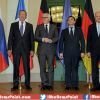Top 10 Free Parental Control Apps for Android
In present days, it is almost impossible to stop a child from growing up absent the power of online content, tech gadgets, and the Internet. It is already a difficult task to be a parent, but you cannot shy away from the topic or you cannot completely shut the technology out from the lives of your children. However, all you can do is to put some control check on the activities of your children; the gadgets they are exposed to, the websites they surf, the data they explore and the time they take in doing stuff like this.
In this article, we have tried our best to help you in this regard, particularly regarding Android. As a matter of fact, Google Play Store may not provide enough restrictions which are provided by Appstore of Apple. Anyhow, if your kid owns an Android, you might wish to establish some of following parental control apps in order to monitor his/her online activities. Some of these apps allow you to put restrictions of online websites they can explore, the monitoring of their call usage or text, location, app download and the time they are allowed to spend on their devices.
1. Kids Place
Number 1 on our list is Kids Palace. It is a complete parental control app. Some of its convenient attributes contain a tailored home screen displaying approved apps only, the facility to stop your kid from buying or downloading new apps and a time feature to postulate a timetable for using the android device.
Most important of all, it is also skillful enough to block incoming calls and disable all wireless signals. After installing and using the app for the first time, you will have to set a PIN for security reasons.
2. Abeona – Parental Control & Device Monitor
The Abeona in fact comes with a paired app known as Device Monitor. This app lets you monitor the usage of mobile apps by your kid, see call logs and monitor whether the device is offline or online.
If this app is installed on your child’s device, it allows you to receive notifications regarding location and device usage. The best thing is that, you can use these apps on more than on devices while managing them on a single one.
3. SecureTeen Parental Control
If you are anxious about your kid being exposed to adult or mature content online, you must try SecureTeen Parental Control. This app allows you to filter most of the adult content. SecureTeen lets you to manage your kid’s online activities, downloaded applications and their precise location.
The app also allows you to shut down the unwanted apps or any app which you don’t want your child to use. It shuts the app down if it is successfully installed. You can manage SecureTeen remotely by simply logging into the website.
4. KuuKla Parental Control
Number 4 on our list is KuuKla Parental Control. It allows you customize your device into one which is suits your child. It permits you to display the desired applications on the home screen while blocking access to the rest. It also permits you to setup a schedule for using internet and other apps on the android device. After downloading the app and registering your email, you will receive a PIN code which you can use in order to control your device.
5. Kids Zone Parental Controls
Number 5 is Kids Zone. It is among some very effective and handy parental control apps. The chore mode enables you to establish a time schedule that controls the usage of smartphone by your child.
Other distinguished features comprise of relocking the smartphone after rebooting, blocking text messages and phone calls as well as the Internet access, blocking purchase or installation of apps and numerous other features.
6. Screen Time Parental Control
To See More : Top Ten Most Expensive iPhone/iPad Apps in The World
The purpose of Screen Time is quite clear from its name. This app is quite helpful because it lets you monitor the ‘screen time’ allowed to your kid. Its main feature is to block different apps with respect to the time. For example, you can block YouTube or Facebook for late night hours.
Similarly, at bed time, you can block games but allow readings apps. Later, you can block all types of apps when it is time to sleep. You can also schedule a daily time limit for the apps you want to block.
7. Norton Family Parental Control
Number 7 on our list is Norton Family Parental Control. This excellent app let you to monitor which the websites visited by your kid. It allows you to restrict their access to inappropriate and pornographic websites and can establish email alerts that alert you whenever your id tries to do something that she/he should not. If you are ready to spend some amount of money, you can purchase the premium version which allows you monitor text messages’ log and monitor the downloaded apps. Among numerous other features, the most significant is the ability to block some of those apps.
8. Parental Control Board
This app helps track, manage and monitor your child’s activities on an android device. It can screen a list of apps installed on your device and you can choose which app to restrict like Google Play or YouTube, if needed. You can get the exact location of you kid any time you want. Moreover, it sees and controls all SMS and call logs that are sent or received from their cellular phone. Another most important feature provided by this app is the facility for parents to establish white lists and black lists of phone numbers for outgoing/incoming messages and calls.
9. Qustodio
This app is available at a reasonable price of US$44.95. However, as we are enlisting the top 10 free apps, therefore you can also enjoy its free version. The free version is however limited to one device and one user.
The free version provides all the basics restrictions, allowing you to establish rules and timetables and block unsuitable and pornographic content. The paid version also allows you to monitor text-messages, per-app controls and social media features. However, the free version itself is among the most ample parental control apps available.
10. Zoodles Kid Mode
It is technically not a parental control app, rather it is a whole browser made for younger kids. The issue with most of the parental control apps is that they address the control related to older children: filtering mature content and monitoring other nastiness which is surely a good thing. But there is a lot of stuff which is not adult but still can scare your younger kid silly.
Therefore, this app addresses those issues mixing them with filtered browsing: everything it includes is safe for kids and they are free from risks of anything unpleasant cracking up.