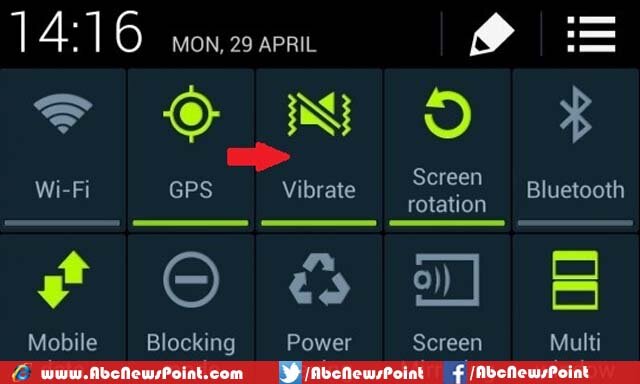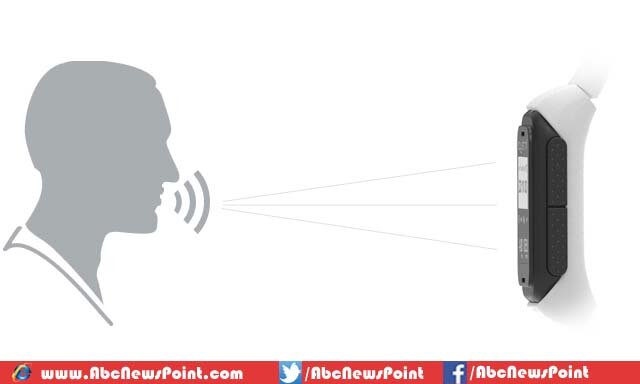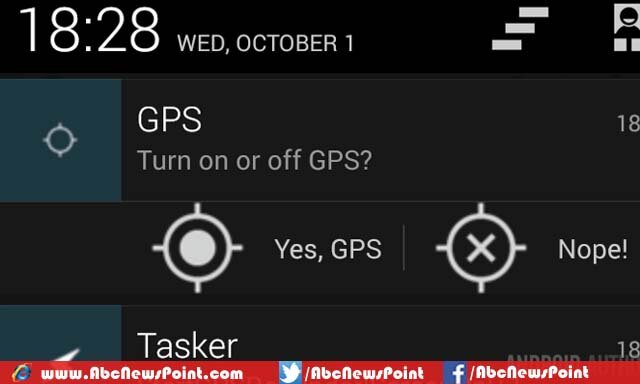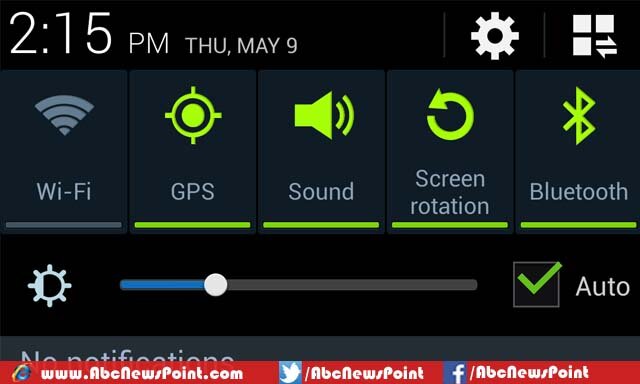Top 10 Tips How To Improve Battery Life Of Android Smartphone
Technology has passing through the incredible time and most advanced devices came up with amazing features and facets that can’t be explained in a single passage. The Android smart phones are notably best example of modern world through which the user is connected to all over world with a single tap or touch.
The quality of these smart phones varies with brands but a common thing that becomes annoying for all of users of varied companies smart phones is the battery life. It is true that the life of power bank directly depends on the usage of smart phone but there are certain tips which may not be known to its users which might significantly improve battery life.
Well these tips are not too much complicated that are not understandable to any user and can be applied to smart phones by making some of settings. Ten imperative tips to improve battery life of Android smart phones are given below.
10: Turn On Power Saving Mode
Power Saving Mode is an important feature of Android smart phone and available on every smart phone running Android operating system. Power Saving Mode function according to the need when users turn on the feature it automatically turn off some of android apps and process that are running on backend of device while it also improves the battery life especially when there is low percentage left. The Power Saving Mode is truly an applicable thing and can enhance up to one hour of run-time of device for a day.
9: Use Darker Wallpaper
This is great tip to augment the capacity of powerful of the Android operated device and not much to do with the smart phone even didn’t restrict application and process. Using darker Wallpaper absolutely utilized less battery and the reason is that the LCD or AMOLED display of latest smart phones employs battery to illuminate the effects of Wallpaper if it is sparkly or shiny the battery has been consumed higher but it is shady or darker it takes less power to make effects of Wallpaper.
Read More: Top Ten Most Expensive Android Apps In
8: Turn Off Automatic Synchronization of Social Network
Social Network accounts like facebook, Gmail, email, and twitter are consumed a definite part of battery if automatic synchronization for such accounts has turned on. The notification received about every second or minute simultaneously use Wi-FI or Mobile Date to connect to internet which increase back end process which utilize extensively. To tap disable option of automatic synchronization will reduce the battery usage and improves its life for long use.
7: Turn Off Vibration
Turning off Vibration from setting for specific operation like keyboard, posting, notifications vibration also play important role to enhance the running time of battery. The operation of disabling vibration didn’t affect or interrupt any operation directly or indirectly but if enable definitely shut down the smart phone with short duration of time. Well it is not essential to do all mentioned things that has been said if some notification are essential it may be turned on vibration for it but turn off for irrelevant usage.
6: Delete Unnecessary Widgets
Try to keep the home screen of smart phone clear and simple by deleting the unnecessary and unrelated material such as idle widgets. The widgets on home screen are didn’t standing without usage of battery but employed certain power continuously which reduce overall battery life of Android operated device. So cancel of delete all of the widgets which aren’t useable or you didn’t have any benefit receiving from these widgets present on home screen of smart phone.
5: Turn Off Gesture and Voice Activated Features
There are no doubt amazing feature on latest Android operated device which came up with latest tech becoming most advanced device ever. But it didn’t mean that these feature have been remain processing when these are not required so let them off or disable like eye tracking, voice activation, voice control, and air gestures among others which exercises lot of battery if turned on. To improve the capacity of power bank of smart phone device just disable them and enable only when required.
4: Turn Off WiFi, Bluetooth, NFC
Wi-Fi, Mobile Data, Bluetooth and NFC are some of most used features of smart phone users because it able the person to connect smart phone to other devices or to the internet for other things like to surf on social networking sites etc. However, there constant use also reduce the battery life so turned them on only when needed otherwise left them off because disabling this also stops many of back end process related to internet which enhanced battery ability to live longer.
3: Turn Off GPS and Location Services
If asked to the users of smart phones users that they need precise GPS data or location service, the response from most of them is negative which means they didn’t need it but used which simply affect the battery life of their device nothing else. Location based service often used by various applications also which exposes the user location to other people which may not be desired. So, turning off the GPS and location services not only improves quality life but also make location covert.
2: Figure out Power Hog Apps
The most important tip to save battery is that just shut down or uninstalls the applications which are consuming more battery and do nothing. The power hog apps can be configured by launching Android battery monitor which tells about the processes and open apps with respect to battery utilization. At the moment let close the application which are irrelevant for you or even uninstall these apps but turned on application according to preferences. Figure out power hog apps is quite necessary for every smart phone user because it gave a complete solution of saving battery life.
1: Lower Brightness and Screen Timeout
Another thing which cannot be configured by most of Android smart phone users but it directly involves in dropping battery points on device. Lower screen brightness and screen timeout is frankly save definite part of battery which has used on immaterial thing. So just keep the brightness on automatic option of Android operated smart phone and set the screen time out on few second that considerably improves battery life with confining any application or operation.
Read more: Top 10 Best Smartphones In The World